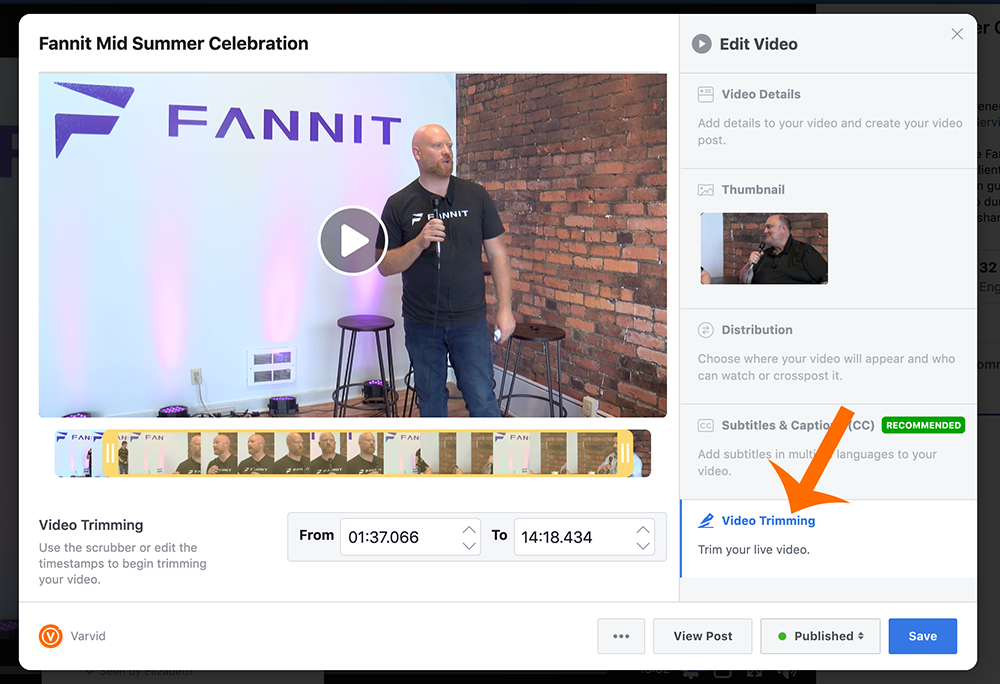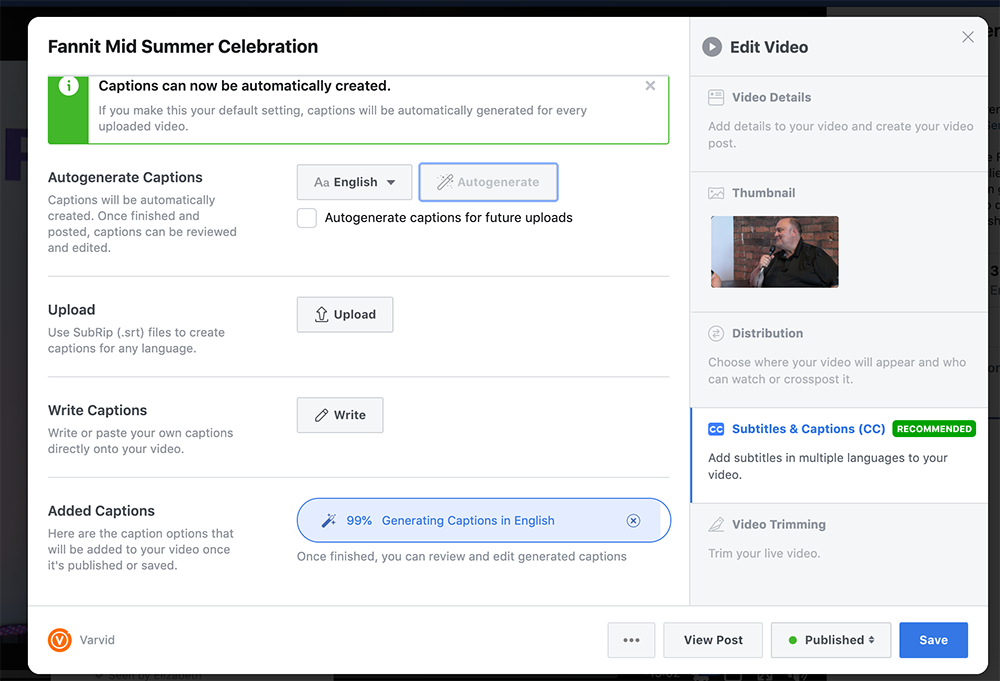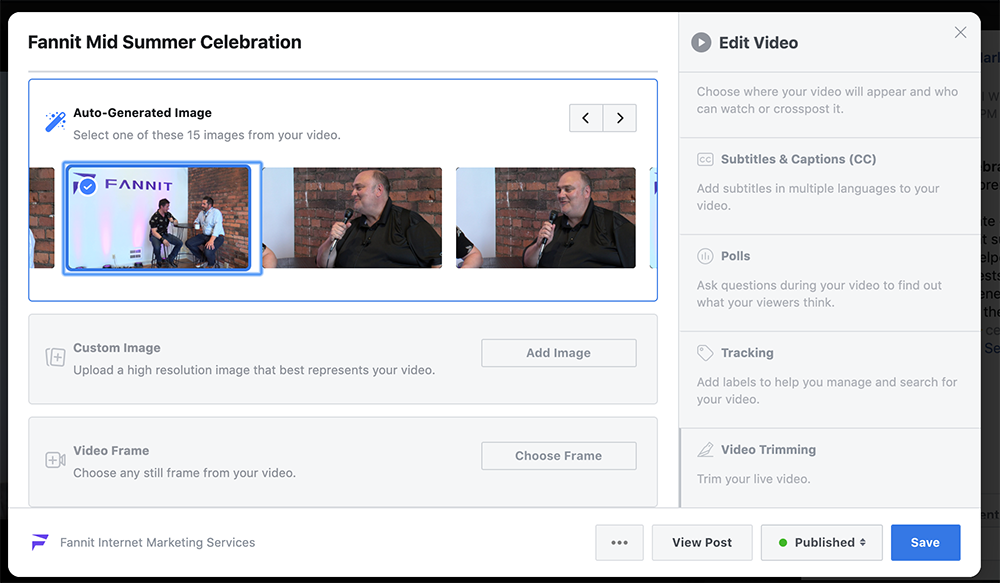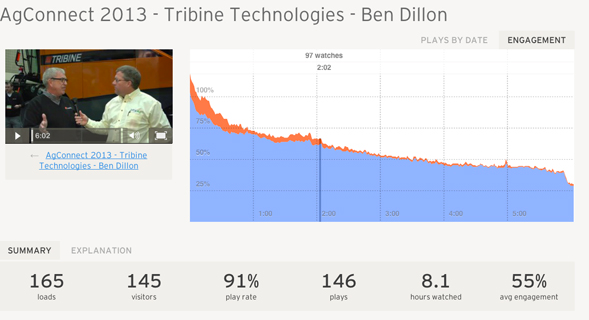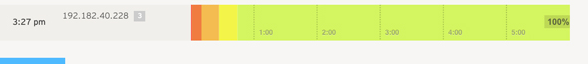During the rapidly evolving crisis with COVID-19 we were contacted by Kim Jones, Executive Director of the Optometric Physicians of Washington.
Her organization had been planning their 55th Post Graduate Seminar scheduled to take place 8 days from the time she reached out to us. We were able to collaborate with Kim and her organization to quickly find a new venue, figure out safe and sanitary practices for crew and presenters (including one immunocompromised individual), and get a custom viewing page set up with tabbed videos, embedded chat function, email capture for each session and linked quizzes for participants to earn their continuing education credits.
Thanks to this joint effort between our teams, the conference took place on time and around 600 doctors were able to get their continuing education credit from the safety of their home.
Participants delighted at having free parking, no crowded hallways and other such light-hearted benefits from their devices. Many shared photos of them practicing social distancing at home while holding their babies, sharing a desk with their school-aged kids who are all home from schools, and enjoying the company of their furry family members.
Some of the safety measures we took during the production and streaming were frequent hand washing, minimal crew, who did morning temperature checks for fever before coming into the closed-off hotel conference room that had only production crew (3 people) the OPW Executive producer, 1 moderator and 1-3 speakers safely spaced throughout the room.
Our techs kept a minimum of 6 feet apart at their work stations and microphones, the presentation computer and clicker were all disinfected between each person’s use. In addition, we changed foam covers on lavalier mics after each presenter.
Finally, we had our audio person, who would switch mics and disinfecting gloved and masked when coming into contact with speakers.
Right now we serve many areas who are being affected by “shelter in place” orders or similar precautions.
As media professionals, our crews are small and carry press passes. We have also applied to have Varvid listed as an essential business in Washington state.
Our hope is to continue to help create ways to keep people in corporate, education and community organizations connected through bringing meetings, classes and conferences together safely online.
We also are offering consultations for individuals, groups and businesses who are sheltering in place and in need of a live streaming solution to meet their individual needs using existing gear they have on hand, and or by assisting them in making buying decisions.
Please reach out to us for your streaming and consulting needs.